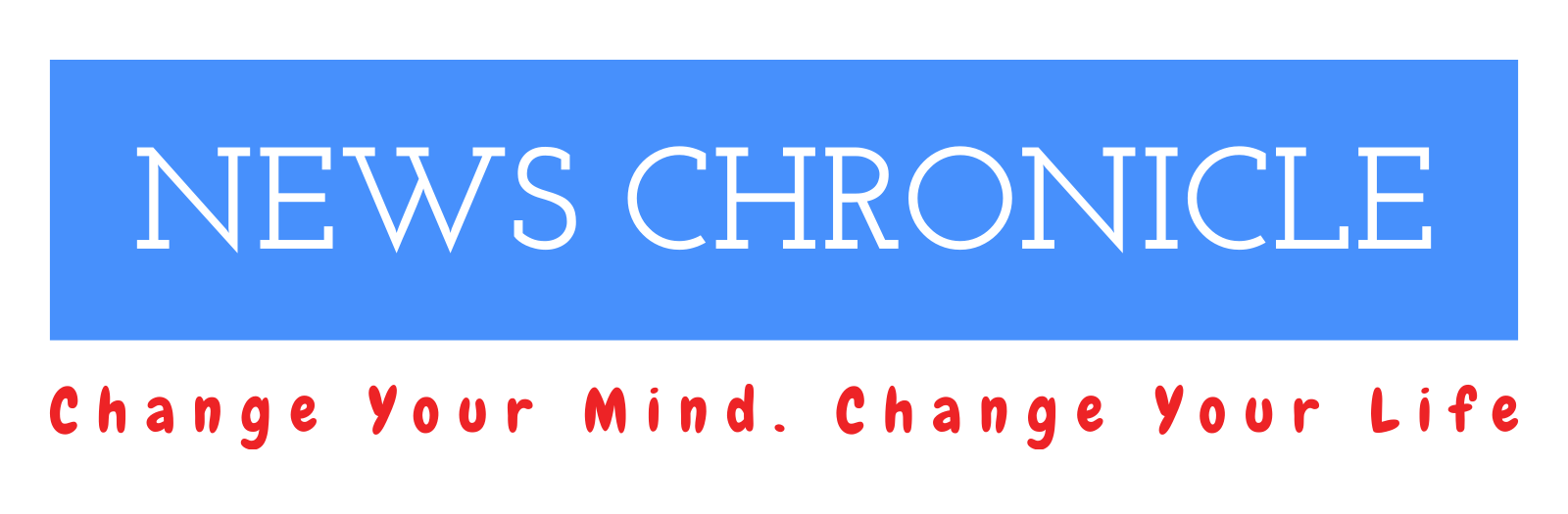Which is the top enterprise eSignature solution
Introduction
Whether you’re a small business owner, a consultant, a specialist, or a huge corporation, you’ll need legally enforceable Electronic Signatures to close formal contracts with third parties including workers, suppliers, clients, partners, investors, distributors, and other stakeholders. And the top eSign software solutions can make signing digital documents online or in the cloud quick and easy.
You and your online colleagues can use electronic signature software to sign a document digitally. Whether you only need to sign a PDF once in a while or need a complete solution that allows your customers or clients to sign documents online, there’s probably a solution down the article that fits your demands.
PDF files are a convenient way to transfer documents amongst users with different operating systems, and devices are now a significant component of the finest eSign software platforms.
Esigning, helps make the process of authorizing documents in your name in PDF or comparable formats much more accessible. Fortunately, there are a lot of software packages that provide exactly this feature and service, allowing you to work with sensitive documents and contracts more effortlessly.
We’ll show you the most incredible eSign software options available today, with options for all budgets and business sizes:
eSignature software solutions for you:
MSB Docs
Why should you purchase?
- + Integrated
- + User-Friendly, Instant Speed
- + Safe, Secure, And Legally Complaint
The setback
- – Expensive For Single Users
MSB Docs has been listed on top due to some significant reasons; it has certain peculiarities and unique features that distinguish it from others. Integrates esignature with other completion features to create the ideal workflow for any business logic—automated, code-free procedures.
MSB Docs collects eSignatures from clients in real-time via text messages. When their attention is at its peak, its eSignature solution meets or exceeds the stringent requirements of the eSign Act of the United States of America. It also creates and stores a complete tamper-proof, time-stamped document in seconds, their eSignature services can be integrated into your existing workflows quickly and easily. With MSB Docs, errors can be eliminated with automated dynamic work processes that produce accurate documents.
MSB Docs has been ranked no.1 because it blows the competition. It is a multi-faceted and versatile esigning solution covering most of the benefits offered by its competitors.
It has a high compatibility level as MSB Docs provides an open API that allows you to integrate the system’s most important features with your existing systems. MSB Docs seamlessly connects to your CRM, Agent, Toolbars, Self-service, and other company technologies, allowing you to collaborate with your clients and create exceptional experiences while increasing efficiency and productivity.
Adobe Sign
Why should you purchase?
- + Works With Microsoft Office
- + Widely Used
- + Simple To Apply
The setback
- – Expensive Without Frequent Use
We’re starting with the big player: Adobe Sign is an e-signature solution from one of the most well-known names in the software industry. Adobe’s service comes with a lot of features and functions. It’s accessible via the web and mobile app, so you can use your e-signature even when you’re not at work. It includes an authentication service to guarantee that e-signatures used on crucial documents meet basic legal requirements, and you can also customize your e-signature.
Compliance for life science and pharmaceutical companies and connection with SAP SuccessFactors is among the most recent developments. Adobe Sign is compatible with all Microsoft Office
DocuSign
Why should you purchase?
- + Dedicated Provider
- + Many Integrations
- + Trusted Encryption
The setback
- – Expensive For Single Users
DocuSign’s popularity is undeniable, with more than 200 million users worldwide. The company specializes in e-signature solutions and provides easy-to-use software for getting papers signed swiftly and easily.
DocuSign makes it simple to get started thanks to its numerous integrations with Google, Windows, Apple, and SalesForce and a variety of mobile apps. It prioritizes security, implementing strong encryption technology and industry best practices to safeguard the data it manages.
DocuSign’s request for Binding Corporate Rules (BCRs), the EU’s highest level of certification for data transfers outside the bloc, was granted. The DocuSign Standard Plan allows up to three users to sign documents, or you may sample DocuSign for free for 30 days.
HelloSign
Why should you purchase?
- + Helps Prepare A Professional Document
- + Low Cost When Build Annually
- + Upgraded Version Available
The setback
- – No Free Version
- – Standard Plan Starts With Two Users
- – Highest Cost Plan Required For Salesforce App Integration
HelloSign is an online signature program developed by Dropbox, a famous file storing and sharing service. While it has many fancy features for larger firms willing to pay more, freelancers and solopreneurs searching for a complete service at a fair price may find HelloSign’s Essentials plan to be sufficient for their needs.
We chose HelloSign as the best for freelancers since its essential plan includes significant features and is ideal for a solo business owner at a reasonable price. Serious users with technical abilities may wish to use the HelloSign API to add electronic signatures into their websites or apps, but most freelancers won’t. It provides enterprise-level security and compliance capabilities that can be used by anyone, regardless of their profession or requirement.
Secured Signing
Why should you purchase?
- + Free For Light Use
- + Some Integrations
- + Video Confirmation
The setback
- – Document Limits
Secured Signing is a less expensive software than the two e-signature systems mentioned above. Because it’s cloud-based, you may access and utilize your electronic signature from any computer, laptop, or mobile device.
The sheer number of extra services it provides astounds us. There’s a video confirmation function, for example, that allows you to identify the signer and avoid document manipulation (if that’s a problem). You have the option of inviting others to sign. There are also alternatives for document negotiation, a one-stop-shop for getting to the all-important dotted line as quickly as possible.
Secured Signing also supports PDF files, including multi-page Signing and multiple signature fields for the same witness. Please keep in mind that pricing options are based on the number of papers to sign and the number of users.
Starting plans allow for up to 10 documents per month for a single user. The cost is determined by both the number of users and the number of documents signed per month.
Although the website only lists total pricing, Secured Signing is less expensive per user than many other services, unless you have hundreds of documents to sign each month.
OneSpan Sign
Why should you purchase?
- + Used By Fortune 500 Companies
- + High Customer Satisfaction Ratings
- + White-Labeled
The setback
- – No Flat-Rate Pricing
If you want some well-known endorsements, OneSpan Sign’s e-signature software is used by several large corporations. For starters, how do IBM, BMW, and the US Army sound?
Despite this, OneSpan Sign claims that it is equally beneficial for small and large enterprises, with a streamlined, user-friendly workflow that spans devices and staff. It can run on a public or private cloud, within your computing infrastructure, or a combination of all three. However, in addition to versatility, the program prioritizes your firm’s security.
Other integration options for connecting it to other services like Salesforce, Sharepoint, and Microsoft Dynamics. While both Professional and Enterprise plans are promoted, the website does not disclose flat-rate pricing, so you’ll have to contact OneSpan for a price.
PandaDoc
Why should you purchase?
- + Free Version – Unlimited Signs And Payment Collections
- + Updated Version
- + Strong Security And Robust Features
The setback
- – Requires Paid Membership
- – Lowest Price Starts At $19
PandaDoc is a wonderful option for signatures, whether you only need a single signature for a one-time contract or need to have papers signed regularly for your company. It has something for everyone and is quite simple to use. As a result, it takes the top spot in our ranking of electronic signature software.
PandaDoc makes it simple for your customers to sign documents by allowing you to instantly generate or upload them for signing. When certain signatures are dependent on someone else, automated workflows help speed up the process.
KeepSolid Sign
Why should you purchase?
- + Offline Mode
- + Cross Platform Support
- + Free For Signers
- + Price Competitive
The setback
- – Not The Cleanest Interface
KeepSolid Sign is a product by KeepSolid, a security and encryption company. It promises legal-binding signatures in seconds on any device, as well as offline access to signed contracts.
There are annotation and collaboration capabilities, as well as document tracking, to make it simple to make changes and collaborate on projects or legal processes. Documents can be downloaded from almost any major cloud or email storage service, including Google Drive, Dropbox, Box, and iCloud. Simply add your signature to the document after importing it into KeepSolid Sign
KeepSolid’s security credentials are its main selling point since it fits within the company’s more extensive portfolio of safety and privacy technologies and is protected by AES-256 encryption
A free trial is provided, as well as a customized plan. Prices are per team, not per user, as with other competing services. If you pay annually, there’s also a reduction, making this a potentially cost-effective solution.
pdfFiller
Why should you purchase?
- + Available On The Web
- + Responsive Customer Support
- + Link Sharing For Collaboration
- + Password-Protected Documents
The setback
- – Expensive
- – Steep Learning Curve For Advanced Features
In contrast to the other PDF editors on this list, airSlate’s pdfFiller is an end-to-end document management software suite that gives customers the tools they need to turn static PDF files into interactive documents and templates. Because this software has a web interface, you may use it to import, convert, fill out, edit, and export PDFs directly from your browser. The pdfFiller apps for iOS and Android are also available however they have restricted capability compared to the web interface.
If you’re having trouble creating a document on your own, pdfFiller has a 25-million-document online library that you may download and alter as per your desire for taxes, legal purposes, business, and more. You can also create fillable PDF forms that connect to a payment gateway for your small business at the same time. After you’ve finished editing your PDF file, you may securely share it with your colleagues in just a few clicks. Aside from email, pdfFiller allows you to submit PDFs through SMS, fax, and mail, with the option of having them notarized online directly from your account.
pdfFiller, like Adobe Acrobat DC, is accessible through two recurring subscription levels. While the Basic plan is perfect for individuals since it includes PDF editing and cloud storage, the Premium plan allows you to develop reusable templates, collect payments using PDF invoices, and enable electronic signature workflows.
The Bottom Line
Printing, scanning, faxing, or sending paperwork to obtain a physical signature on documents necessitates in-person appointments, printing, scanning, faxing, or mailing paperwork. In many cases, all of this is time-consuming, labor-intensive, and unrealistic. For most people, the following esigning solutions are the best options if they want to optimize their workflows and start signature papers electronically.
While all electronic signature software can do essentially the same thing, each solution is distinct. If you don’t know what to look for, finding the ideal solution for your company might be difficult.
When looking for electronic signature software, there are a few things to consider.
To help you refine your search, follow the methodology below:
- Cross-Platform Signatures
- Legal And Compliance
- Document Volume
- API And Integrations
Electronic signature software enables people from all over the world to sign papers in real-time. There’s no mail to send, flights to book, or paperwork to deal with. The best part is that these signatures are just as legal as those written in ink.